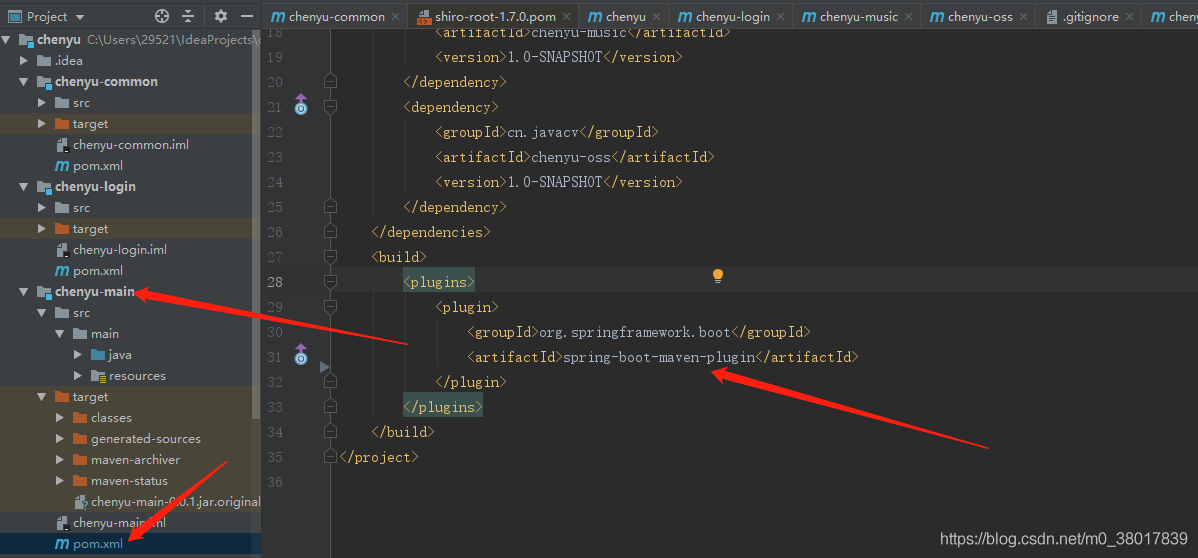Maven Zero
南去北来徒自老,故人稀。
Maven
关于使用Idea中maven工具打包没有主类的问题
(1)没有配置阿里云仓库
如果没有配置相应的阿里云仓库则可能无法下载相关的依赖。我出现的问题就是无论如何找不到assembly的plugin,而要使jar 包含有主类的必要条件就是需要用到这个plugin。 所以首先需要在依赖中添加以下代码,
<repositories>
<repository>
<id>nexus-aliyun</id>
<name>nexus-aliyun</name>
<url>http://maven.aliyun.com/nexus/content/groups/public/</url>
<releases>
<enabled>true</enabled>
</releases>
<snapshots>
<enabled>false</enabled>
</snapshots>
</repository>
</repositories>
(2)没有利用maven-assembly-plugin这个插件添加主类!
添加以下代码!!!可以让你的主类包含在jar包中。
<plugin>
<artifactId>maven-assembly-plugin</artifactId>
<version>3.0.0</version>
<configuration>
<archive>
<manifest>
<mainClass>org.example.CalenderTest</mainClass>
</manifest>
</archive>
<descriptorRefs>
<descriptorRef>jar-with-dependencies</descriptorRef>
</descriptorRefs>
</configuration>
<executions>
<execution>
<id>make-assembly</id>
<phase>package</phase>
<goals>
<goal>single</goal>
</goals>
</execution>
</executions>
</plugin>
(3)生成了含有“with-dependencies.jar”这个后缀的jar包!
可以在configuration标签下添加如下内容
<appendAssemblyId>false</appendAssemblyId>
(4)如果以上均没有问题可以试试再 pluginManagement标签下添加一个plugins与其同级的标签!
一定要在pluginManagement外面添加
<plugins>
<plugin>
<artifactId>maven-assembly-plugin</artifactId>
<version>3.0.0</version>
</plugin>
</plugins>
springboot maven 多模块打包
问题:多模块项目,打包jar,只有几kb,java -jar xx.jar 报错找不到主类
然后开始了爬坑之旅,解决总结如下:
1.父pom 不要有 spring-boot-maven-plugin 插件!!!可以加一个 maven-surefire-plugin 插件 跳过test类 防止编译报错。
<build>
<plugins>
<plugin>
<groupId>org.springframework.boot</groupId>
<artifactId>spring-boot-maven-plugin</artifactId>
<version>${spring-boot.version}</version>
<executions>
<execution>
<goals>
<goal>repackage</goal>
</goals>
</execution>
</executions>
</plugin>
</plugins>
</build>
2.任何被主模块依赖的子模块,不能有 spring-boot-maven-plugin 插件 !!! 定义模块时候添加
<groupId>cn.javacv</groupId>
<version>1.0-SNAPSHOT</version>
<artifactId>chenyu-common</artifactId>
<packaging>jar</packaging>
3.只有主模块才能添加 spring-boot-maven-plugin 插件
<build>
<plugins>
<plugin>
<groupId>org.springframework.boot</groupId>
<artifactId>spring-boot-maven-plugin</artifactId>
</plugin>
</plugins>
</build>
参考博客:https://blog.csdn.net/qq_29765371/article/details/99234759
Maven中的依赖作用范围概述
Maven中使用 scope 来指定当前包的依赖范围和依赖的传递性。常见的可选值有:compile, provided, runtime, test, system 等。scope 主要是用在 pom.xml 文件中的依赖定义部分,例如:
<dependency>
<groupId>org.springframework</groupId>
<artifactId>spring-test</artifactId>
<version>3.2.1.RELEASE</version>
<scope>test</scope>
</dependency>
scope各种取值详解
| scope取值 | 有效范围(compile, runtime, test) | 依赖传递 | 例子 |
|---|---|---|---|
| compile | all | 是 | spring-core |
| provided | compile, test | 否 | servlet-api |
| runtime | runtime, test | 是 | JDBC驱动 |
| test | test | 否 | JUnit |
| system | compile, test | 是 |
正如上表所示,
compile :为默认的依赖有效范围。如果在定义依赖关系的时候,没有明确指定依赖有效范围的话,则默认采用该依赖有效范围。
此种依赖,在编译、运行、测试时均有效。
provided :在编译、测试时有效,但是在运行时无效。
provided意味着打包的时候可以不用包进去,别的设施(Web Container)会提供。
事实上该依赖理论上可以参与编译,测试,运行等周期。相当于compile,但是在打包阶段做了exclude的动作。
例如:servlet-api,运行项目时,容器已经提供,就不需要Maven重复地引入一遍了。
runtime :在运行、测试时有效,但是在编译代码时无效。
说实话在终端的项目(非开源,企业内部系统)中,和compile区别不是很大。比较常见的如JSR×××的实现,对应的API jar是compile的,具体实现是runtime的,compile只需要知道接口就足够了。
例如:JDBC驱动实现,项目代码编译只需要JDK提供的JDBC接口,只有在测试或运行项目时才需要实现上述接口的具体JDBC驱动。
另外runntime的依赖通常和optional搭配使用,optional为true。我可以用A实现,也可以用B实现。
test :只在测试时有效,包括测试代码的编译,执行。例如:JUnit。
PS: test表示只能在src下的test文件夹下面才可以使用,你如果在a项目中引入了这个依赖,在b项目引入了a项目作为依赖,在b项目中这个注解不会生效,因为scope为test时无法传递依赖。
system :在编译、测试时有效,但是在运行时无效。
和provided的区别是,使用system范围的依赖时必须通过systemPath元素显式地指定依赖文件的路径。由于此类依赖不是通过Maven仓库解析的,而且往往与本机系统绑定,可能造成构建的不可移植,因此应该谨慎使用。
systemPath元素可以引用环境变量。例如:
<dependency>
<groupId>javax.sql</groupId>
<artifactId>jdbc-stdext</artifactId>
<version>2.0</version>
<scope>system</scope>
<systemPath>${java.home}/lib/rt.jar</systemPath>
</dependency>
scope的依赖传递
A–>B–>C。当前项目为A,A依赖于B,B依赖于C。知道B在A项目中的scope,那么怎么知道C在A中的scope呢?
答案是:
当C是test或者provided时,C直接被丢弃,A不依赖C; 否则A依赖C,C的scope继承于B的scope。
版权声明:如无特别声明,本站收集的文章归 HuaJi66/Others 所有。 如有侵权,请联系删除。
联系邮箱: GenshinTimeStamp@outlook.com
本文标题:《 Maven Zero 》
本文链接:/%E5%BC%80%E5%8F%91%E7%9B%B8%E5%85%B3/%E6%9E%84%E5%BB%BA%E5%B7%A5%E5%85%B7/maven-zero.html